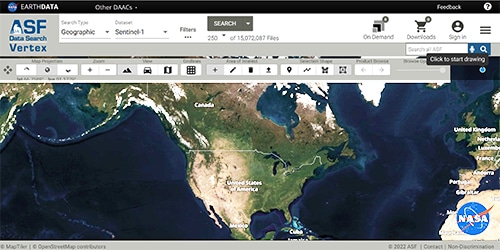How to View Synthetic Aperture Radar (SAR) Imagery
Most SAR products are delivered in either CEOS or GeoTIFF file formats. These file formats will not display in both Windows and Mac default image viewers. However, you can view GeoTIFFs in a GIS program. In addition, both GeoTIFF and CEOS images can be viewed using free downloadable software from ASF called ASFView. The ASFView tool for SAR image interpretation is included when you download ASF’s MapReady software.
| File Format | Dataset | Needed to View |
|---|---|---|
| CEOS L1 and L1.5 products | ERS-1, ERS-2, JERS-1, RADARSAT-1, ALOS PALSAR | ASFView (included with ASF MapReady) ASF Data Recipes: How to View and Geocode CEOS Data in ASF MapReady |
| GeoTIFF products | PALSAR RTC Sentinel-1 – Interferograms | ArcGIS, QGIS ASF Data Recipes: How to View Radiometrically Terrain-Corrected (RTC) Images in ArcGIS and How to View Radiometrically Terrain-Corrected (RTC) Images in QGIS |
| GeoTIFF products | Terrestrial Ecology, Seasat | ArcGIS, QGIS, ASFView (included with ASF MapReady) |