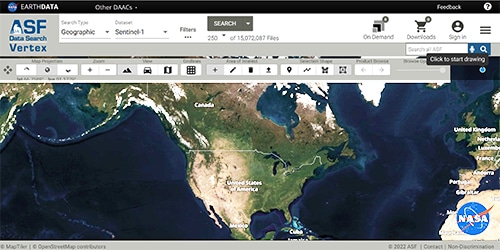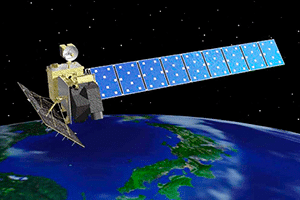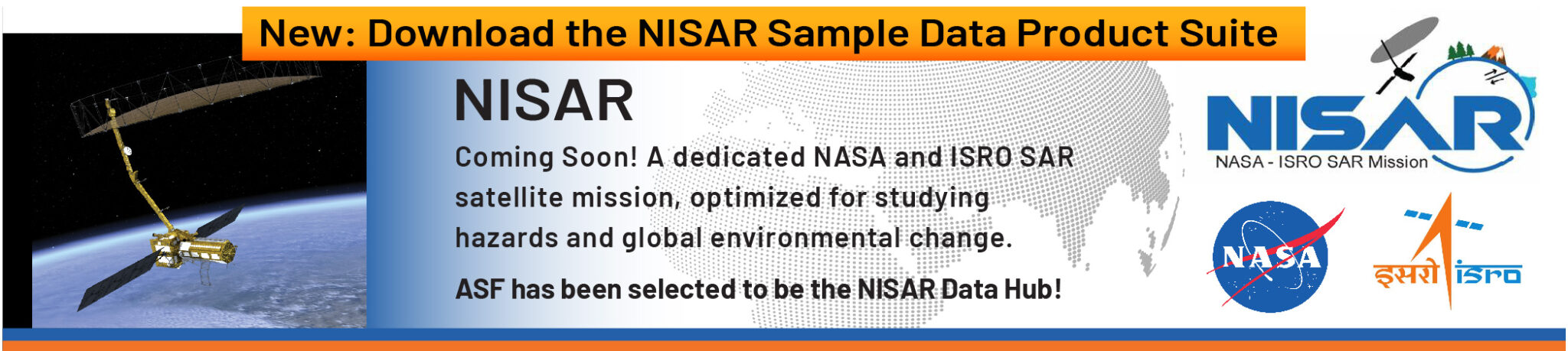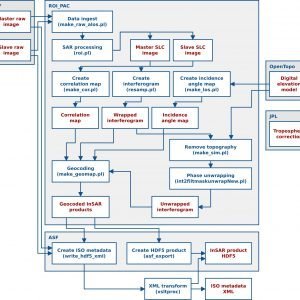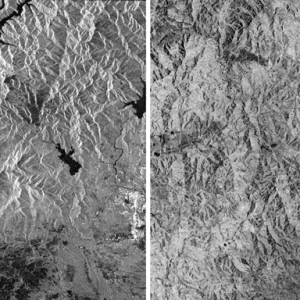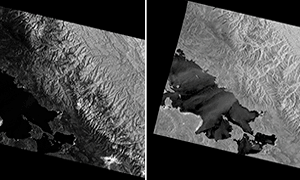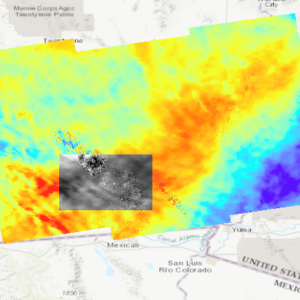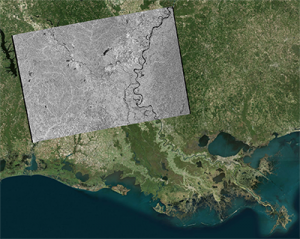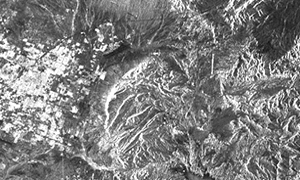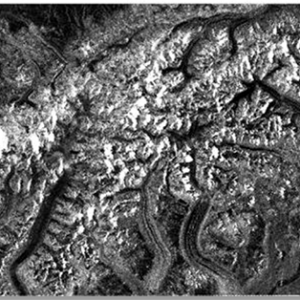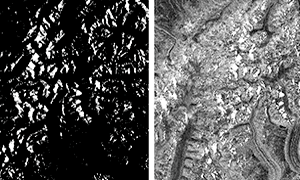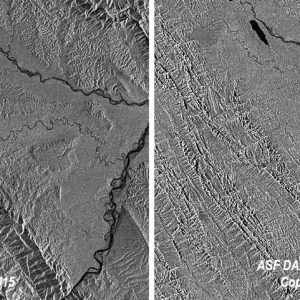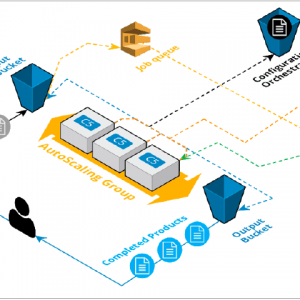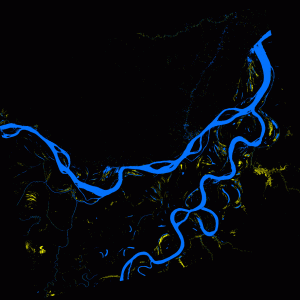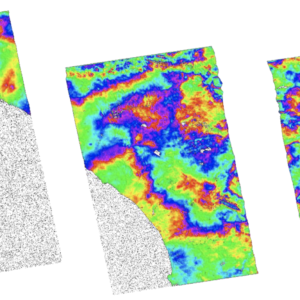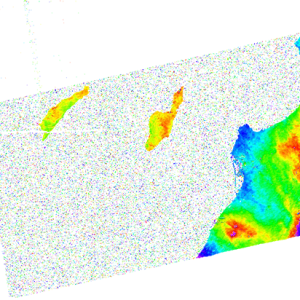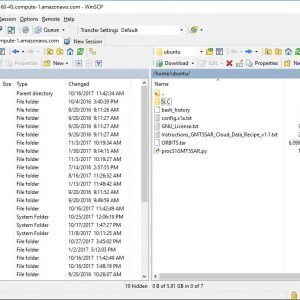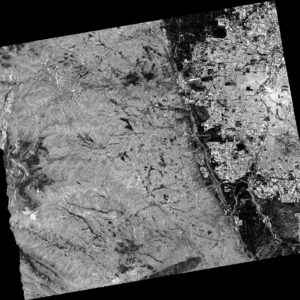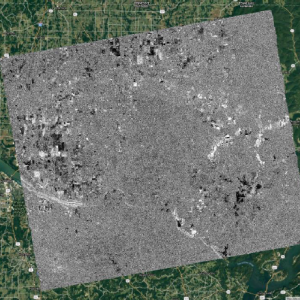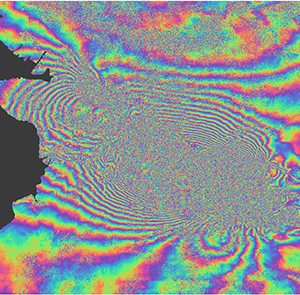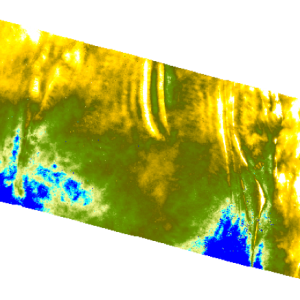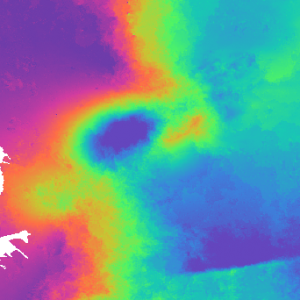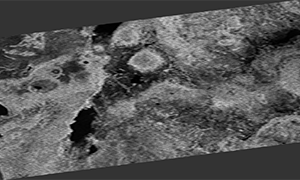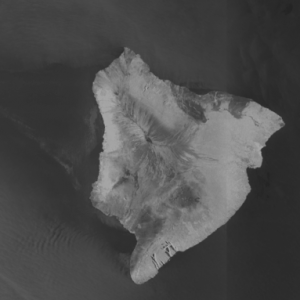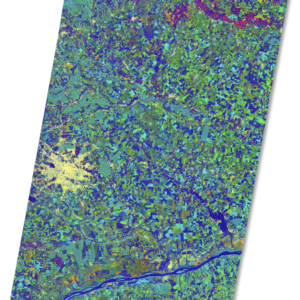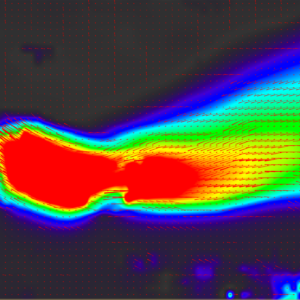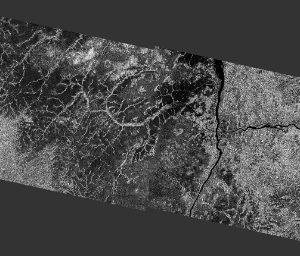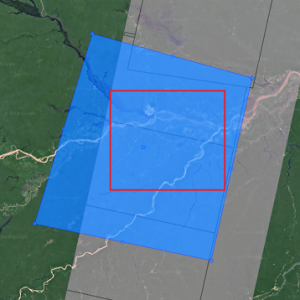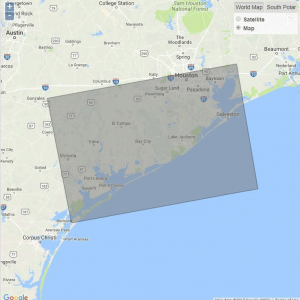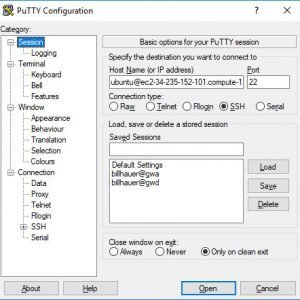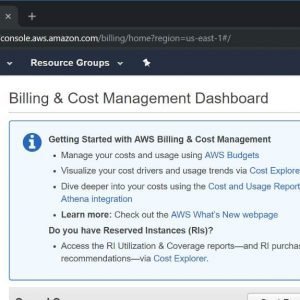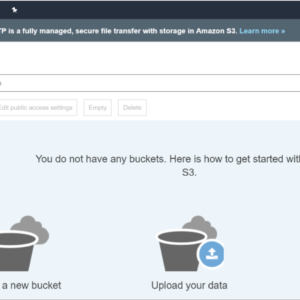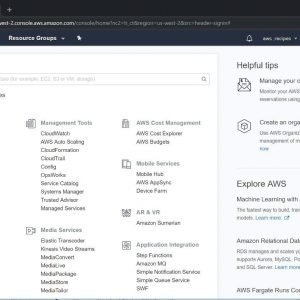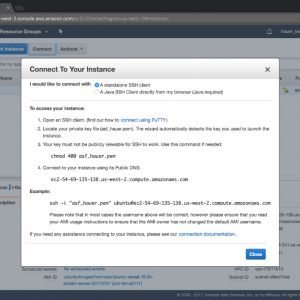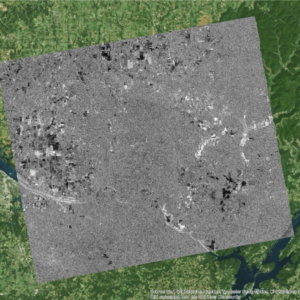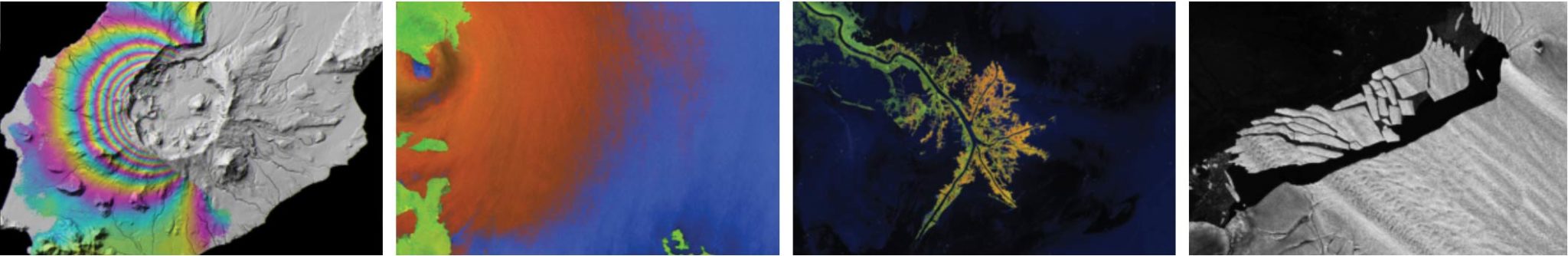The ASF Distributed Active Archive Center (DAAC) specializes in collecting, processing, archiving, and distributing synthetic aperture radar data.
Discover SAR data fast and easy using Vertex Data Search
Find and download SAR data with just a few lines of code using the Python Search Module
Take advantage of the power of cloud computing using ASF HyP3 custom SAR processing
Explore a new paradigm in research collaboration and teaching with OpenScienceLab
ASF is a NASA EOSDIS Distributed Active Archive Center
The ASF DAAC specializes in the collection, processing, archiving, and distribution of satellite and airborne-acquired SAR data. We continually strive to provide the fastest and most reliable data delivery possible, and are committed to developing the tools, services, and support that make SAR both more powerful and easier to use.
ASF leads the way in cloud computing and can provide the expertise to help you make the move into this exciting and virtually unlimited computing environment. ASF services such as HyP3 and OpenScienceLab can remove obstacles that can make big data processing so frustrating — important as the date for the launch of NISAR nears!